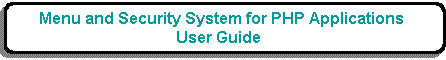
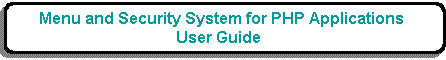
a.png)
The purpose of this function is to allow a user's password to be changed. The existing password must be entered before any change can be accepted. The new password must be entered twice to eliminate spelling mistakes.
All new passwords must conform to the specifications defined on the Control Data record.
This form is accessed by selecting an entry in the List User screen before pressing the 'CHANGE PASSWORD' button in the navigation bar.
For a complete description of how this type of form works please see Transaction Pattern UPDATE 1.
| Field Name | Type | Description |
|---|---|---|
| Old Password | String | This must match the current password before any change will be allowed. |
| New Password | String | The required password. This must conform to the formatting requirements identified on the Menu Control Data screen.
It must also be different from the current password. |
| Repeat Password | String | A repeat of 'New Password' to avoid the possibility of accidental spelling mistakes. |
