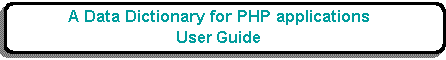
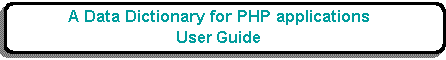
import.png)
The purpose of this function is to allow the user to import the details of a new database into the DICT_DATABASE table of the data dictionary.
Upon initial entry the 'database id' dropdown list will contain those database names which exist on the server but not in the dictionary database. If no new entries exist the function will terminate with a suitable error message.
$PGSQL_dbname within the config.inc file).After creating the database entry the function will then extract and load any table names for this database. It will then automatically pass control to the List Table by Database function to view the results. From here the user will then be able to import the column details for each table, then export the table structures so that they are available to the application. Note that the name of the directory which is used to receive all export files is provided by the SUBSYSTEM entry.
This form is accessed by an option on the navigation bar in the List Database screen.
For a list of fields and their descriptions please refer to Update Database.
For a complete description of how this type of form works please see Transaction Pattern ADD 1.
