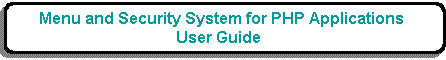
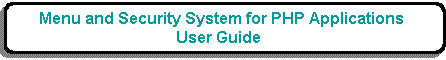
.png)
The purpose of this function is to allow the user to update the details of entries on the PATTERN table.
This form is accessed by selecting entries in the List Pattern screen before pressing the 'UPDATE' button in the navigation bar.
For a complete description of how this type of form works please see Transaction Pattern UPDATE 1.
| Field Name | Type | Description |
|---|---|---|
| ID | String | Required. Must be unique. As this is the primary key it cannot be changed. |
| Name | String | Required. Free format text. |
| Description | Text | Optional. Free format text. |
| Visible Screen? | Boolean | This identifies whether the function has its own screen which interacts with the user. Most do, but some functions can be set up to perform their processing without any user intervention. |
| Context Preselection? | Boolean | If this task is added to another task's navigation bar it may or may not require an entry within that task's screen to be selected before it can be activated. The value in this field determines where the navigation button will appear:
|
| Keep Data on Exit? | Boolean | When a task no longer appears in the bottom row of the menu bar it may or may not be a requirement to keep the memory of that task's last operation in the SESSION data. The following options are available:
It is usually only a good idea to set this to 'YES' for tasks of type LIST. It is not relevant for type 'INSERT' or 'UPDATE' for example. |
