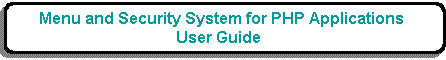
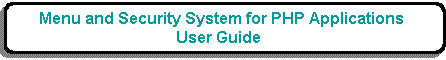
The purpose of this function is to allow the user to add a new entry to the MENU table for a selected TASK.
This function is accessed by the 'NEW' option on the navigation bar of the Maintain Menu Items (1) or List Menu Parents screen. It has no screen of its own, so it will pass control to the Choose Task screen where the user can select any number of entries before pressing the CHOOSE button. The chosen entries will then be added to the MENU table before returning to the calling screen.
For a complete description of how this type of form works please see Transaction Pattern ADD 3.
