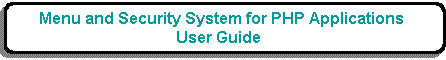
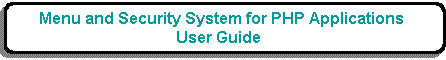
.png)
The purpose of this form is to show the user the contents of the LOGS directory, and to view and/or delete selected files. Each file name will be shown as a hyperlink, so the contents of the file can be viewed (or downloaded) by clicking on its name.
If the settings field for this task is set to hyperlink_direct=Y then the hyperlink will load the file directly into the browser, otherwise it will transfer control to batch_log(filedownload).
This form is accessed by the 'Batch Log Files' option on the navigation bar of the Home Page screen. It is also executed automatically after a batch job is activated from an online screen.
For a complete description of how this type of form works please see Transaction Pattern FILEPICKER.
| Button | Action |
|---|---|
| Search | Will provide selection criteria for this screen by activating Search File |
| Delete | Will delete selected entries by activating Delete File |
