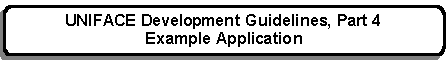


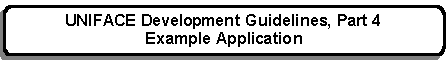 |
Main Index
PREV
NEXT


|
For an overview of Tab forms please go here.
(there is no separate picture)
This form contains nothing but a CLOSE button and a tab widget. The contents of the tab widget varies depending on which tab is selected. Each tab page is a separate child component which has its own display.
All data is retrieved by this form and passed to each child form as and when required.
The available tab pages are listed below as X_TABR_1, X_TABR_2 and X_TABR_3.
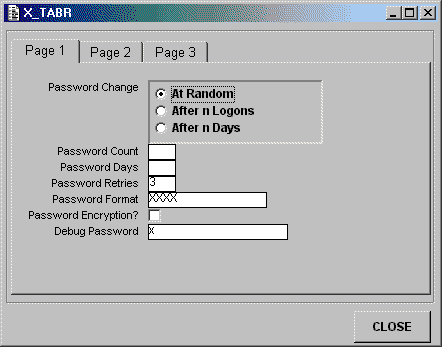
The data for this form is retrieved by the parent form (X_TABR) and passed to this form as a string.
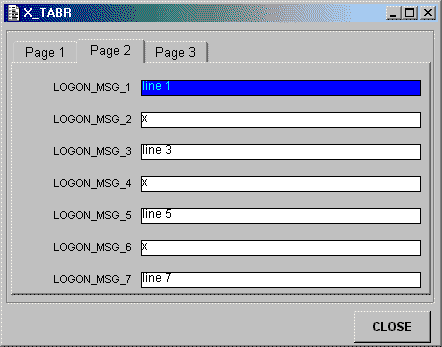
The data for this form is retrieved by the parent form (X_TABR) and passed to this form as a string.
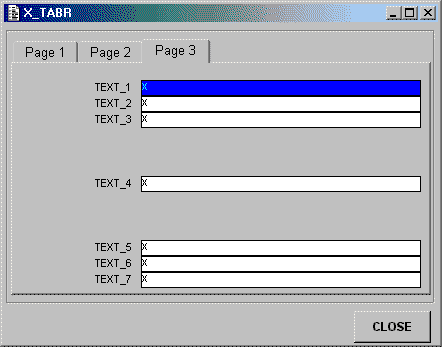
The data for this form is retrieved by the parent form (X_TABR) and passed to this form as a string.
(there is no separate picture)
This form contains nothing but a STORE, OK and CANCEL button and a tab widget. The contents of the tab widget varies depending on which tab is selected. Each tab page is a separate child component which has its own display.
All data is retrieved by this form and passed to each child form as and when required. If the STORE or OK button is pressed all changes will be retrieved from the child forms and consolidated in this form before being written to the database.
The available tab pages are listed below as X_TABW_1, X_TABW_2 and X_TABW_3.
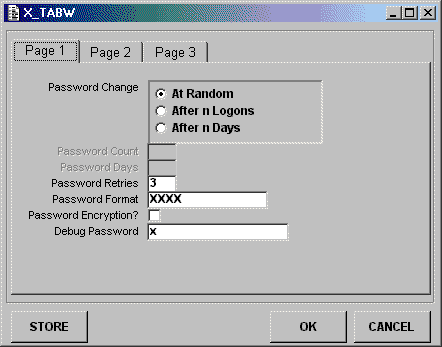
The data for this form is retrieved by the parent form (X_TABR) and passed to this form as a string. Any changes are passed back to the parent when requested.
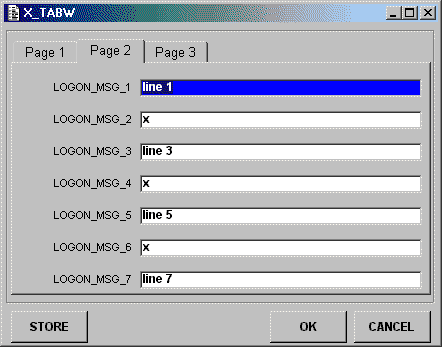
The data for this form is retrieved by the parent form (X_TABR) and passed to this form as a string. Any changes are passed back to the parent when requested.
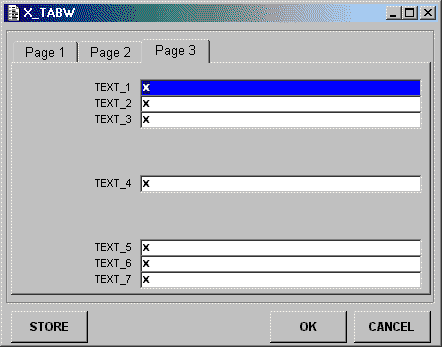
The data for this form is retrieved by the parent form (X_TABR) and passed to this form as a string. Any changes are passed back to the parent when requested.
 |
http://www.tonymarston.net |