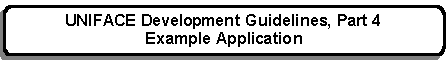


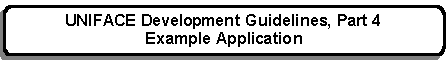 |
Main Index
PREV
NEXT


|
For an overview of Auxiliary forms please go here.
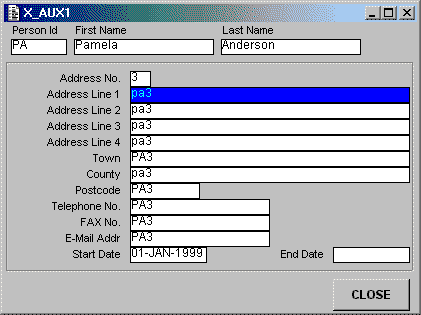
This will receive data from the parent form as an associative list and display it.
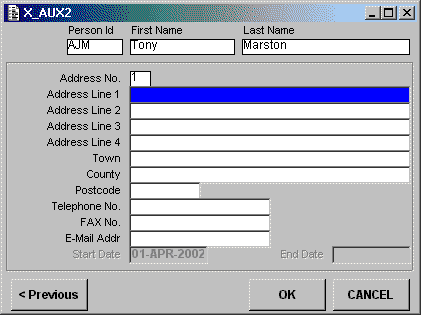
This will receive data from the parent form as an associative list and allow the user to make changes.
When used in ADD mode the Address No will be automatically set to the next available sequence number for this PERSON.
The Start Date cannot be changed if this is the first address.
The End Date cannot be changed if this is the last address.
The PREVIOUS button is not visible unless the parent form is either CONTROL1, CONTROL2 or CONTROL3.
If the OK button is pressed the amended data is passed back to the parent form.
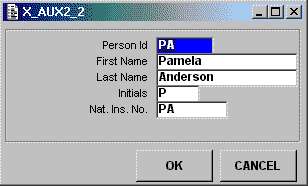
This will receive data from the parent form as an associative list and allow the user to make changes.
Person Id is the primary key, and Nat. Ins. No. is a candidate key.
If the OK button is pressed the amended data is passed back to the parent form.
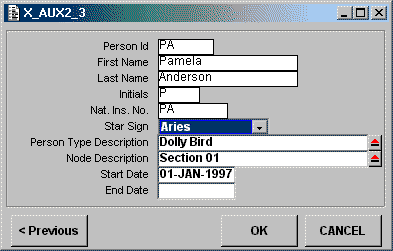
This will receive data from the parent form as an associative list and allow the user to make changes.
Person Type is obtained from popup X_POP1.
Node Description is obtained from popup X_TREE_POP1.
The PREVIOUS button is not visible unless the parent form is either CONTROL1, CONTROL2 or CONTROL3.
If the OK button is pressed the amended data is passed back to the parent form.
 |
http://www.tonymarston.net |