Figure 1 - the 'find' dialog box
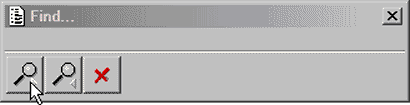
Figure 2 - the 'find & replace' command
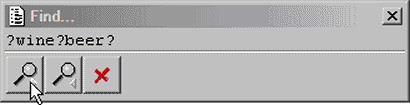
Have you ever wanted a 'find and replace' function when amending proc code? Believe it or not one has existed since version 6, but it has never been included in any official documentation. Here is how it works:
Figure 1 - the 'find' dialog box
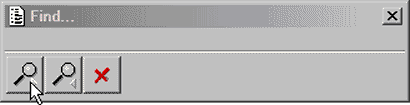
Figure 2 - the 'find & replace' command
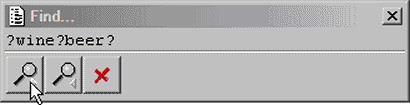
If you wish to perform a 'find & replace' for all triggers within a component in one operation (or even more than one component) then this is what you can do in version 7.2.04 onwards:
Tony Marston
1st June 2002
mailto:tony@tonymarston.net
mailto:TonyMarston@hotmail.com
http://www.tonymarston.net