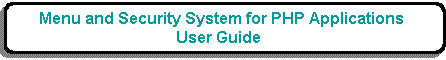
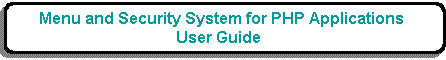
.png)
The purpose of this function is to allow the user to update entries on the TIME-LIMIT-USER table for a selected USER.
The above example indicates that this user can only access the system between 09:00 and 17:30 Monday to Friday. If more than one time period is required then each must be specified on a separate entry.
This form is accessed by selecting entries in the List Time Limits by User screen before pressing the 'UPDATE' button in the navigation bar.
For a complete description of how this type of form works please see Transaction Pattern UPDATE 1.
| Field Name | Type | Description |
|---|---|---|
| Start Time | Time | Required. A time in the range 00:00:00 to 23:59:59. |
| End Time | Time | Required. A time in the range 00:00:00 to 23:59:59. |
| Scheduled Days | Boolean | Optional. There is a checkbox for each day of the week on which the limit applies. |
